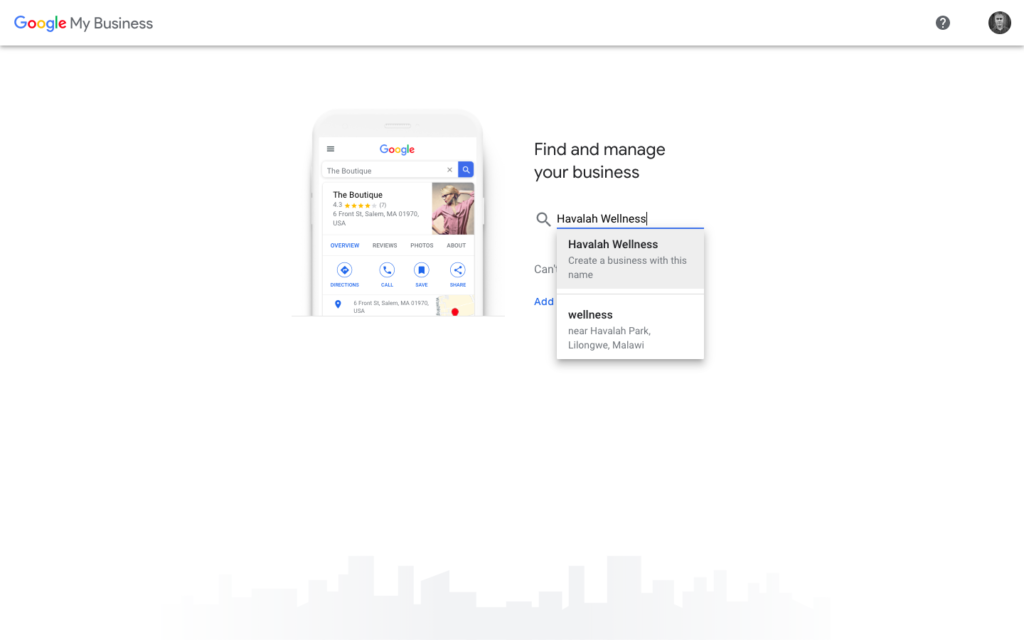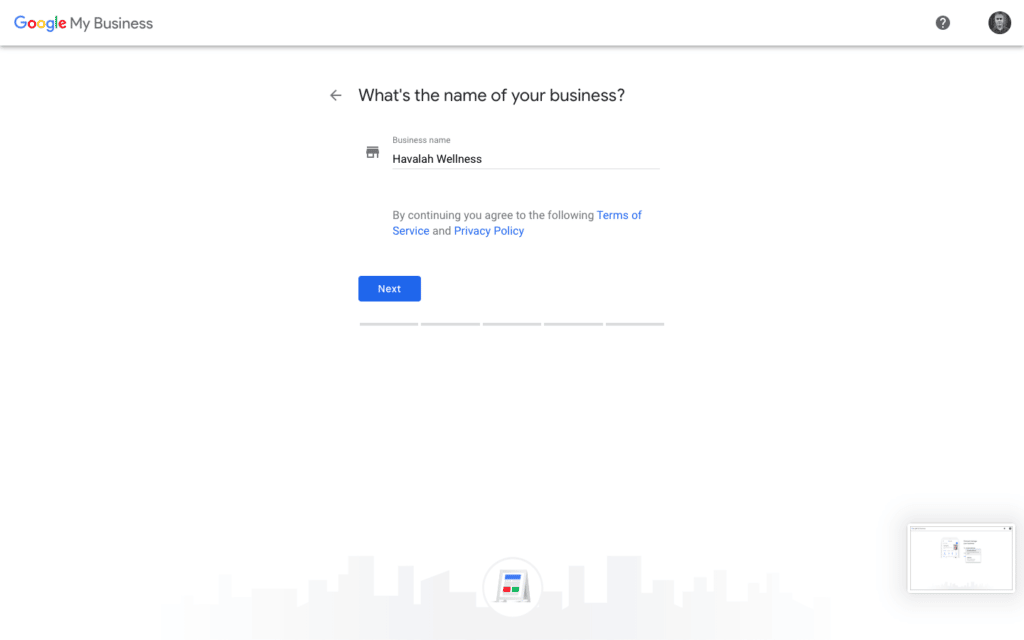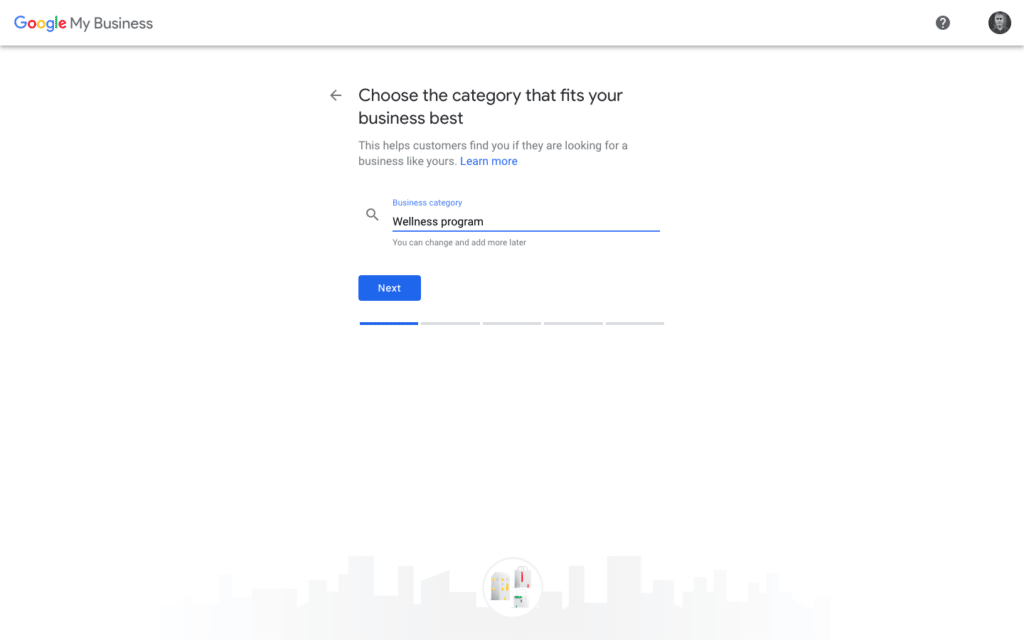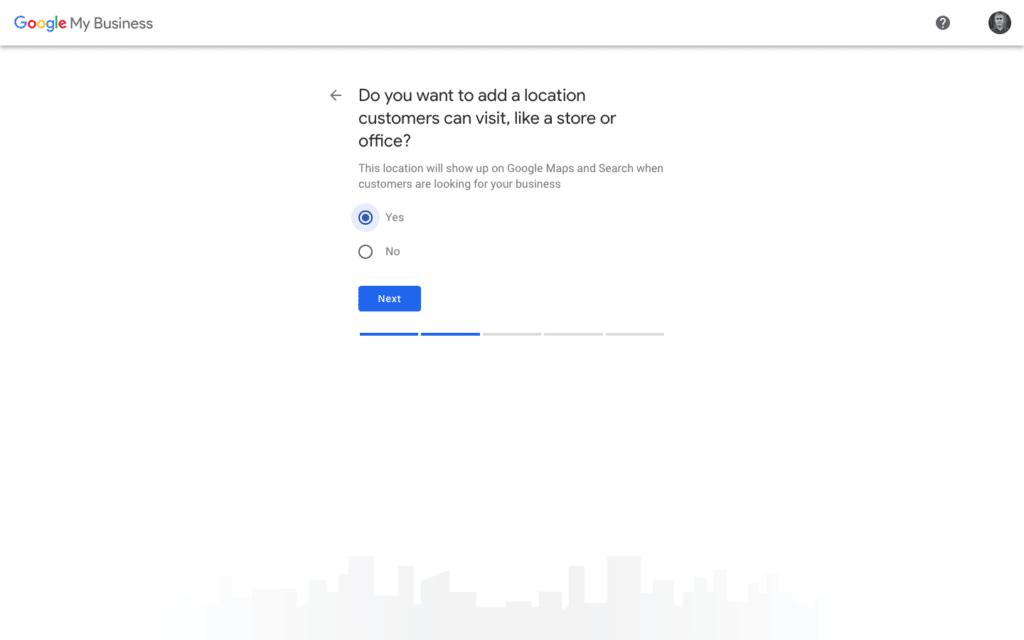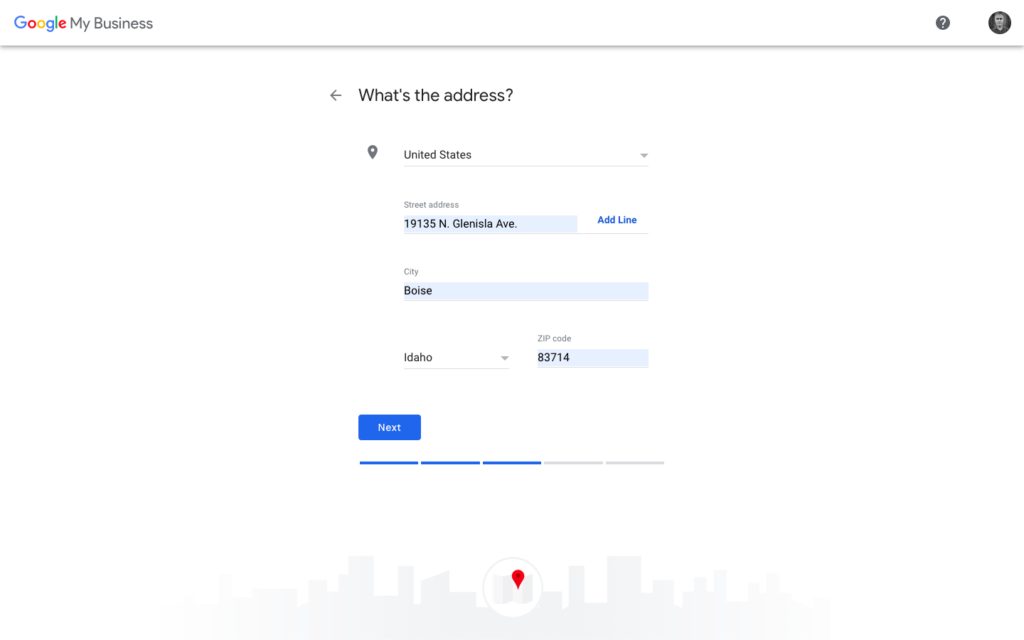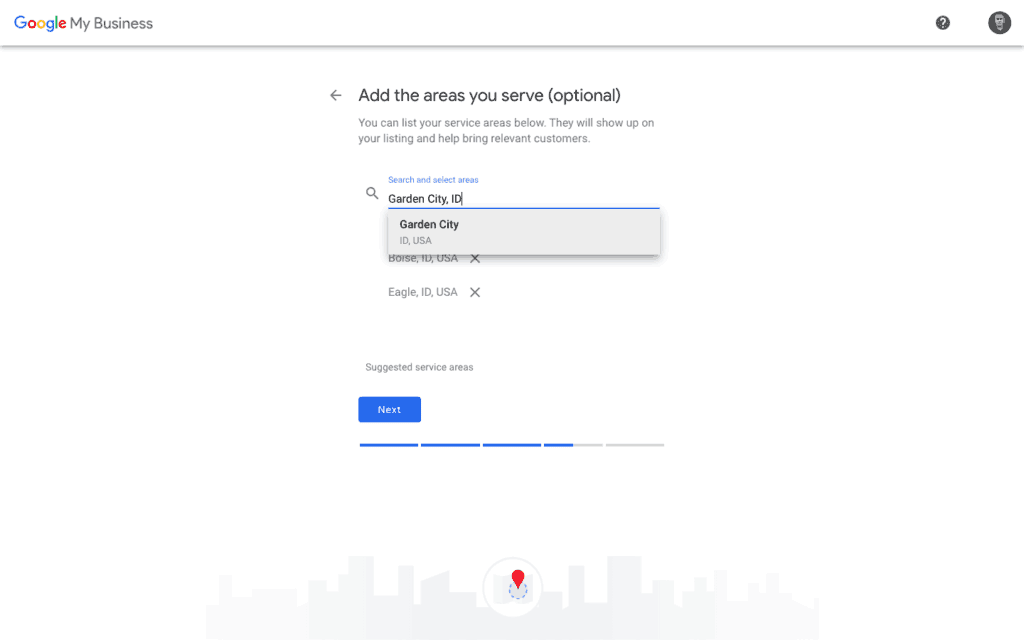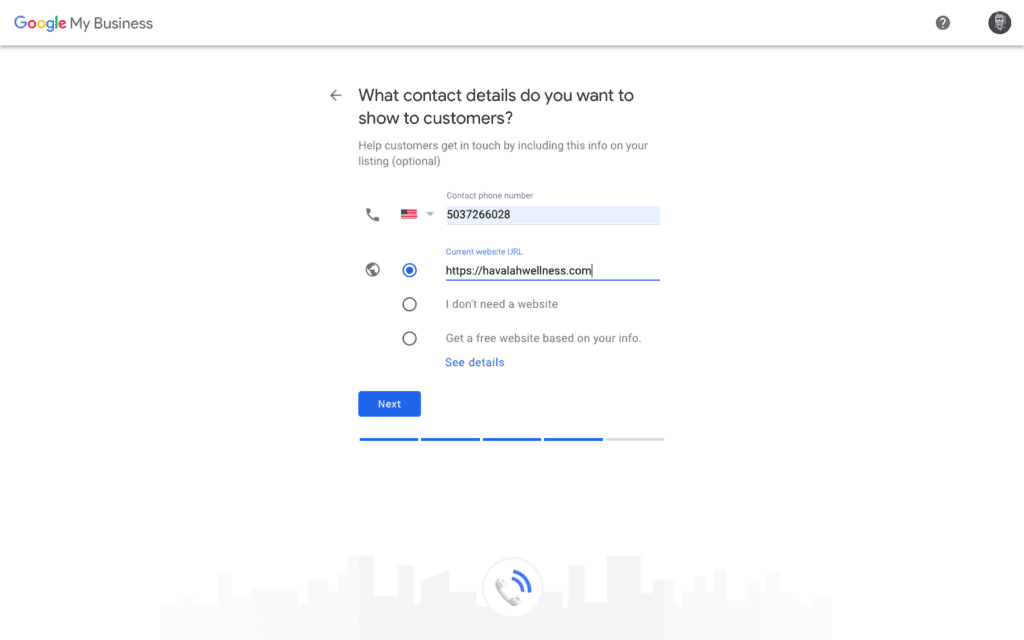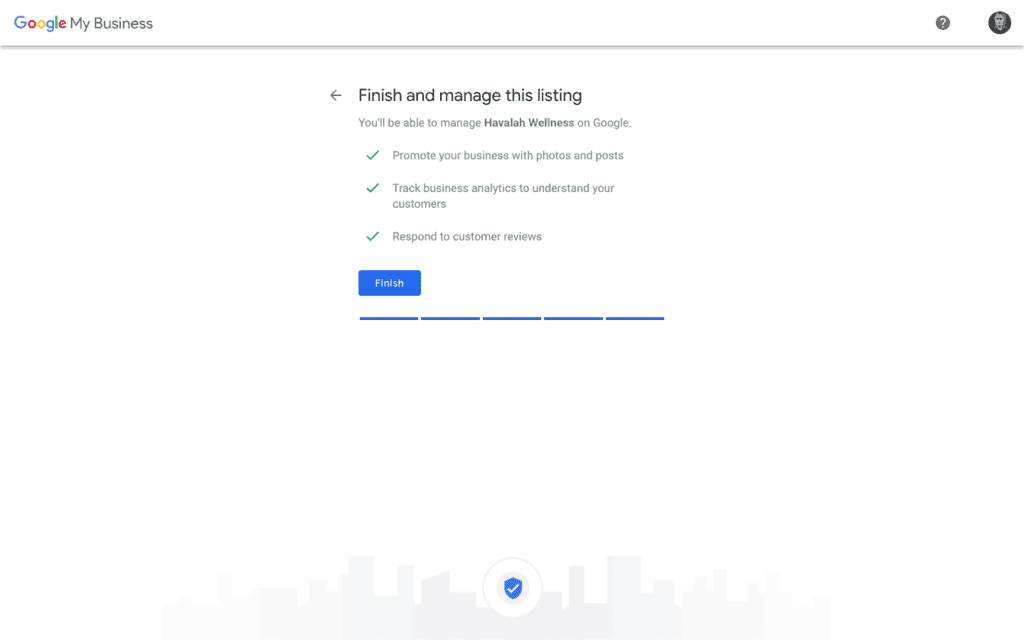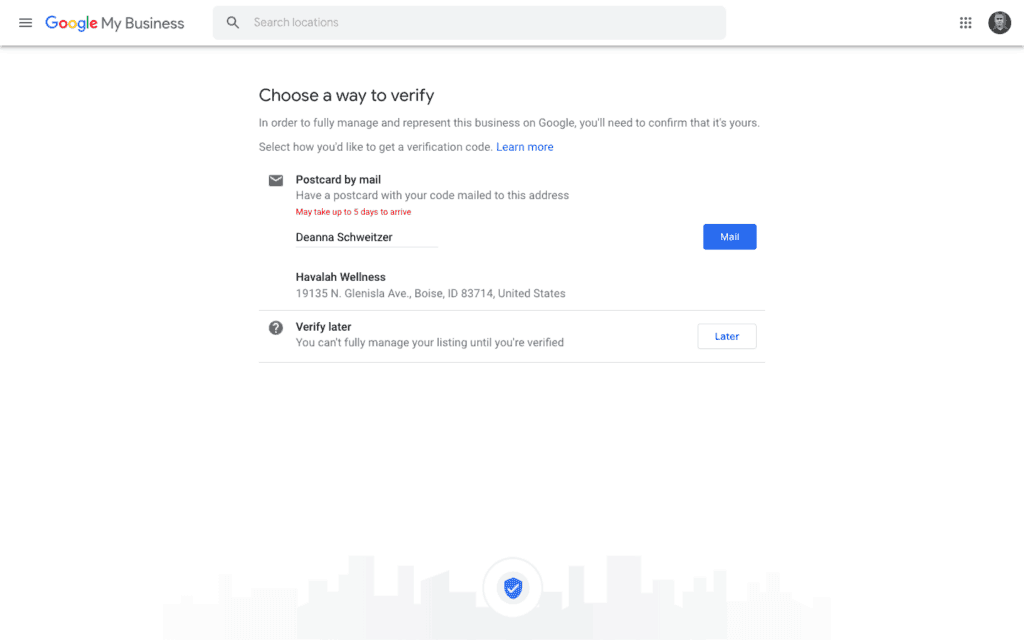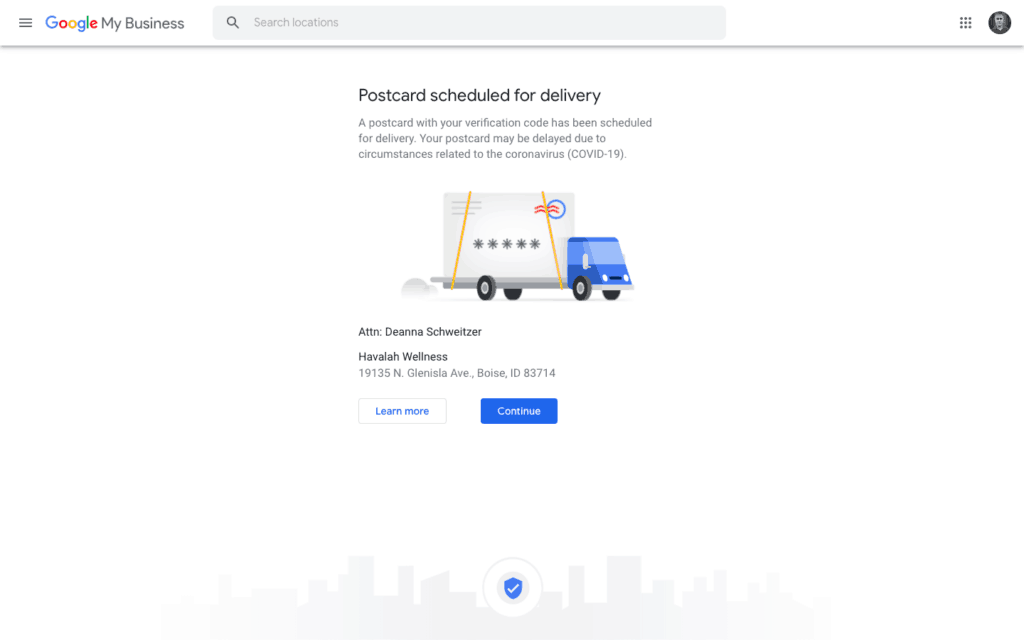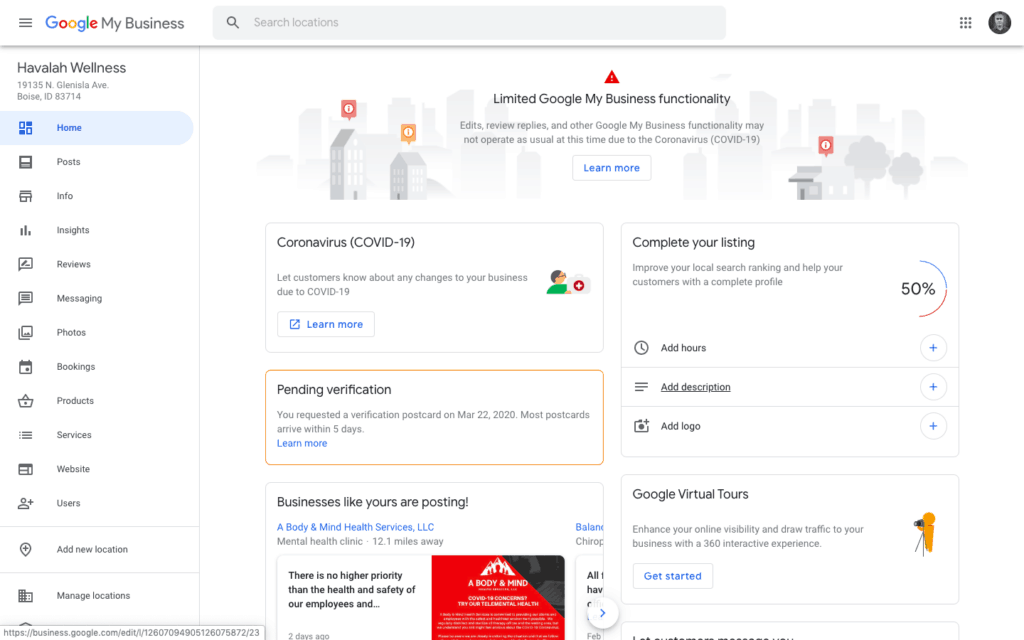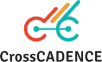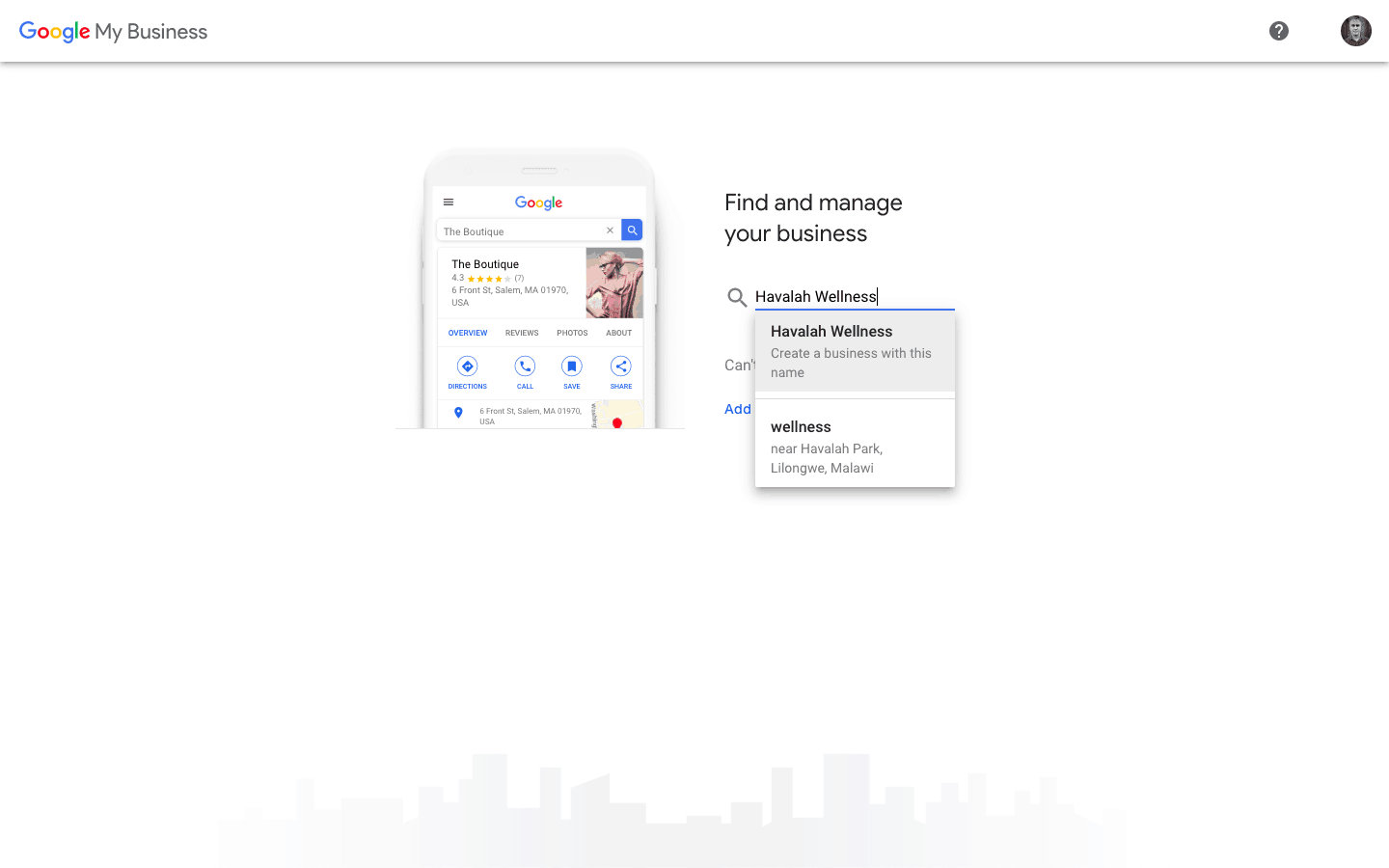Creating a Google My Business listing is pretty straight forward. The primary requirement is that you have a business and that it has a physical address.
The basic steps are:
- Sign in to Google My Business.
- Enter your business name.
- If your business is already in Google My Business it may appear as an option. If not, you’ll want to create it in the next step.
- If you see a page that says “This listing has already been claimed,” click Request access.
- Select your business category.
- Enter your business address.
- If you also serve customers outside your business address, you’ll have the option to list your service areas as well.
- If you don’t serve customers at your business address:
- Enter your business address.
- At the bottom, click I deliver goods and services to my customers Next.
- List your service areas, then click Next.
- Enter a phone number or website URL for your chain, and click Finish.
- Select a verification option. Typically this will be by postcard.